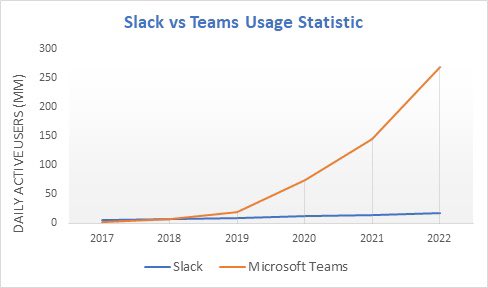🥳 How Google Sheets Helped Us Create our New Website
Hey there,
After months of planning, the new XelPlus website is now live!
And we used Google Sheets - not Excel - to manage the project and track open issues! 😮
So, why Google Sheets?
Three reasons:
1. 🖼️ Easier Images
You can easily insert images “inside” a cell in Google Sheets. This let us quickly share visuals with our web developers.
Excel lets you insert an image into a cell using the image’s URL. But you can’t just drag and drop a local image inside a cell like you can in Sheets. Sure - there are workarounds, but they’re still not as easy.
2. ✅ Better Task Tracking
The colored pill-shaped, drop-down lists in Sheets make it easy to see who needs to work on what at a glance. This is super useful for project management.
Excel doesn’t have a neat equivalent yet - you’d have to activate conditional formatting but that doesn’t look as good.
3. 🤝 Team Compatibility
We also used Sheets because our web developers were more familiar with Google products. Sometimes you need to be flexible!
My Main Takeaway: It pays to know different tools and apps, so you can pick the one that’s best suited for the job.
📚 Shortform
Want to read more books? In that case, I highly recommend Shortform! 👇
Shortform offers high-quality guides to the best non-fiction books in the world.
Each guide includes a concise 1-page summary of the key ideas, written in a straightforward, no-nonsense style. You also get a detailed chapter-by-chapter breakdown, with exercises at the end of each chapter to help you retain the information.
This unique approach helps you grasp the key concepts of a 15-hour book in just 2 hours. It’s like having a knowledgeable friend giving you the inside scoop! Shortform have 1000s of titles in their library that cover dozens of topics, including careers advice, finance, and technology. And they’re always adding more.
Ready to give it a try? Sign up for a free trial at http://shortform.com/leila, and get $50 off the annual subscription - that’s equivalent to 3 free months!
Thank you to Shortform for sponsoring today’s newsletter. 😊
🎬 Bing Discover in Edge
In this video I show you how to use AI directly in Microsoft Edge. Use Bing Discover to compose text, suggest recipes, summarize web pages, and rephrase your sentences. You can ask follow up questions, and even generate images.
I haven’t used the Chat functionality that much. The one I've used A LOT these past days is Compose. Here’s an example of Bing in Compose mode, expanding on a short sentence I wrote:
🤓 Geeky News
🧑🤝🧑 Microsoft Teams: Introducing the New Teams
Microsoft Teams has been rebuilt from the ground up, promising to be 2x faster while using 50% less memory and 70% less disk space. I’ve tested it out, and there’s a noticeable improvement. 🥳
It’s currently in public preview: you’ll see a “Try the new Teams” toggle should appear in your top-left corner.
Some apps & features aren’t available yet in the new Teams experience. But you can switch between the Old and New versions using this toggle:
👹 Teams - Creepy Avatars?
Microsoft have ‘improved’ the Teams avatars by making them a bit more realistic. But one of my team thinks they just look creepy. What do you think??
Avatars are meant to be a middle ground between switching your camera on / off. Incidentally, I came across an interesting graph this week that compares the number of Slack vs Teams users:
March 29th 2023
|
➰ Microsoft Loop - Now Available to the Public
Microsoft Loop is a new Notion-like app that’s great for collaborating on ideas and projects. I call it “app without borders”. Satya Nadella has a better way of describing it (obviously) - I might be paraphrasing here but he says something along the lines of: “Loop meets the people where they are”. We’re testing Loop internally at XelPlus, and my initial impression is that it’s a bit buggy. But once we have more insights, I’ll make a video.
💚 My Favorite Things
🌍 PLAN International - A Special Thank You
Our members made this possible – we’ve just partnered with a new charity organization - PLAN International. Through them, we get to together sponsor 30 girls in developing countries. We’ll help fund and organize local projects in those girls’ communities giving them and their families a chance to break the cycle of poverty. 😊
I’ve worked with a lot of charities, but I particularly love how transparent Plan International are. Now every month we get to share a portion of our course sales with these children. If you’ve purchased a course, THANK YOU! You’ve made this possible.
🏖️ Time Off
I’m taking time off next week to travel and unwind, so I'll skip next week's issue and return on the 16th of April. Remember to make time for self-care and de-stressing!
🚀 Power Stories
The XelPlus VBA course was one of the most difficult courses for me to put together. Not only because it’s my longest course, but also because it took months to figure out how to make it challenging and easy to digest.
Anyway, I was going through our review and feedback form, and this comment from Philip made my day:
Got a success story about using your XelPlus skills? I’d love to hear it! Hit reply to share the details, and inspire other students 😇
See you soon,
Leila
Want more?
▶️ Subscribe on YouTube
🖇️ Follow me on LinkedIn
🥇 Join 300,000+ people in our courses
📣 Want to sponsor XelPlus Weekly? Get in touch here.
This newsletter contains affiliate links, which give us a small commission on any purchase made at no cost to you. This helps us run XelPlus Weekly and bring you updates like this. Thank you for your support!
Leila Gharani - XelPlus
XelPlus is a leading online education company, providing training courses for Excel, Power BI, Finance, and Google Sheets. XelPlus’ bestselling courses are popular among financial analysts, CFO’s, and business owners. Technology is changing fast. We help our members turn confusion into confidence with every skill learnt.
Tick it off. Time it. Done. ✅ Excel’s new checkboxes aren’t just easier to use - they’re surprisingly powerful. No more manually adding the timestamp or guessing when a task got done. You can now tick off a task and have Excel log the exact time it was completed. Automatically. No VBA. No scripts. Just a clever formula and a cool little trick. And the timestamp won’t budge - even if your cat walks across the keyboard and triggers a full-sheet refresh. (But be careful - with great power comes...
This week, I had the pleasure of speaking at the 49th Controller Congress in Munich - one of Europe's top events for finance leaders and controllers. It was an incredible crowd. Smart. Experienced. People who work with data every day. My session was about AI in Excel. In 40 minutes, we walked through a "day in the life" of a modern data analyst - using the AI features in Excel. When we got to Analyze Data, I asked for a quick show of hands. Who here is using it? Out of more than 400 seasoned...
“Why would I use Python in Excel if it can’t handle external data?” That’s the top complaint I hear. And it’s flat-out wrong. You see, Python people try to use Python code to import the data. That doesn't work. Excel people do copy-paste or load via Power Query into a sheet. That works - but it bloats your file. And if your dataset has more rows than Excel can handle, you're stuck. The solution? Don't load your data into Excel at all. Go from a raw CSV... ...to a clean correlation heatmap in...